Technology in and beyond the classroom
Technology affects every corner of the world in which we live and plays a vital role in the learning experience at St. Anthony High School. We use technology in supporting the dynamic curriculum that is a hallmark of the St. Anthony experience.

1:1 Device Program
St. Anthony High School employs a 1:1 Bring Your Own Device (BYOD) Program, where students bring their own device to school.
Every student required to bring a device will need to do the initial enrollment prior to the first day of school. For more information on our BYOD policies, click here.
After reading our BYOD policies, please complete this enrollment process using the following steps:
- Please click here and fill out the form.
- After the student completes the form in the above link, he or she will be sent an email within 24-48 hours.
If you have any issues or questions on security software installation, you can bring your devcie to orientation or during tech office hours the first two weeks of school to sign up for help.
MAC addresses are unique hardware identifiers that are assigned to all network capable devices such as iPads, Computers, Wi-Fi adapters etc.
Please use one of the following appropriate files to fill in the MAC Addresses for all of your devices you plan to use on the St. Anthony Schools wireless system.
MAC Addresses will show up as a series of 12 letters and/or numbers separated by either colons or hyphens. (Please ensure you are getting the Wi-Fi MAC address and not Ethernet, etc.)
Examples include:
XX:XX:XX:XX:XX:XX
XX-XX-XX-XX-XX-XX
iPad / iPod Touch / iPhone
Settings > General > About > Wi-Fi Address
MacBook
There are 2 ways, depending on how old/new your MacBook is:
- Click the Apple icon in the top left corner of the desktop System Preferences > Network > Wi-Fi > Advanced Towards bottom, Wi-Fi Address is listed
- Click the Apple icon in the top left corner of the desktop System Preferences > Network > Airport > Advanced > Ethernet Ethernet ID is the MAC Address
Kindle
- Home Screen
- Click the Gear icon in the top right corner
- More > Device > Wi-Fi MAC Address Nook Press the “n” button on bottom of the device Settings > Device Info > About Your Nook > Wi-Fi MAC Address
Nook
- Press the “n” button on bottom of the device
- Settings > Device Info > About Your Nook > Wi-Fi MAC Address
PC Computer
- Start Menu > Run
- Type the following command line:
cmd – hit enter
ipconfig(space)/all
Look for wireless ethernet adapter physical address – that is the MAC Address
Android Phone
- Menu
- Settings
- About Phone
- Hardware Info
- Wi-Fi MAC Address
What if my device is stolen or damaged? Who should I contact? What recourse can I take?
The device security is full responsibility by the student. The school does not assume liability for damage or theft.
Is there optional insurance that can be purchased?
Yes. Optional insurance may be purchased for damage, theft, or loss through StudentInsurance Partners. Please visit this site for more information. Coverage must be chosen for the iPad 32GB. If additional coverage is purchased for your child’s school-owned device, the school must be notified, and damage claims must be submitted to the school office for our records. The iPad case is not covered with the additional insurance and may need to be replaced at the cost of $40.
It is required that I use the school wireless? Can I use my own 4G or 5G service?
Yes. You are required to log in to the school wireless at all times. Even if your device offers 4G or 5G service, you are required to use the school wireless.
Will I have access to things I normally would do with district equipment?
You will have access to the normal, filtered sites on the Internet. However, since you are not logging in directly to the network, software on St. Anthony desktops, printers, and your H: drive will not be accessible.
How will my device be used in the classroom?
It is up to each teacher and their lesson objectives as to how they are used in the classroom.
I don’t have my own device to bring to school. Will I be penalized or miss out on instruction?
It is a requirement for all students to have a device for school.
My device is not prompting me to choose a wireless network. Is there another way to connect?
Reboot your device.
I can’t get my device to connect to the network. Can I get some help from someone?
Reboot your device first. If you still need help, ask a knowledgeable classmate for assistance.
I need to save my work in my network folder. Why can’t I access this resource?
You are logged in to the wireless network. The network drives are not accessible unless you log in to a school computer.
I need to print an assignment, why is there no printer when I try this?
It is our goal to become a paperless environment. While logged into the wireless network, networked printers will not be available for use. St. Anthony encourages you to print at home or deliver an electronic copy to your teacher.
Why am I filtered on my own computer?
When logging into the wireless network, you will receive the same filtering as you would when logging in to a school computer. This is to protect the integrity and safety of our network.
Am I still held accountable for the Acceptable Use Policy (AUP) I signed at the beginning of the school year even though this is my personal device?
It is required that a copy of the signed handbook form for the Diocese of Springfield AUP, St. Anthony AUP, and Wireless AUP, as well as the MAC Address form is on file in the office before you have access to the wireless network. If any of these forms are missing, you will not get access to the wireless network.

Innovative technology classes and resources
Our technology-centered curriculum and resources provide our students the building blocks to adapt and thrive in an ever-changing world. We offer a variety of coursework to challenge students and expose them to emerging technologies and concepts.
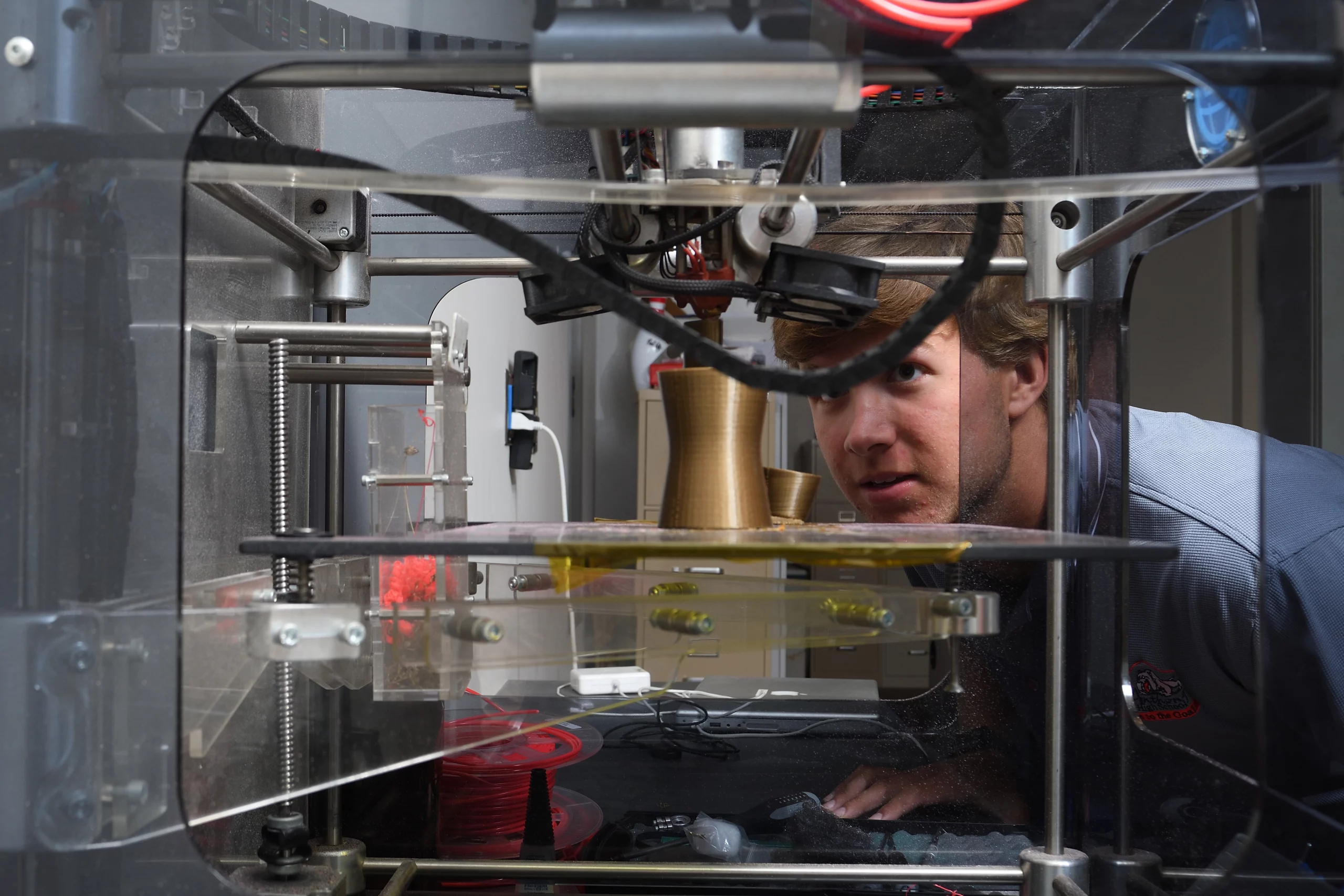
Technology Courses include:
- Mobile Makers App Coding Classes
- Graphic Design
- Computer Concepts
- Technology Applications (Robotics & 3D Printing)
Technology Resources include:
- Mobile Makers Lab with 20 Macbooks
- Computer Lab with 26 PC desktops
- 3D Printer
- Google Classroom


